11. Buttons for CCpilot V510/V710 and Yukon development board
Depending on your device there are 8 (V510) or 10 (V710) configurable buttons. For Yukon development board 16 buttons are available. The configuration of each button can be done using CCAux API or CCSettingsConsole. All button functions are controlled using the button module in CCAux API or the –button category in CCSettingsConsole.
The following functions are available:
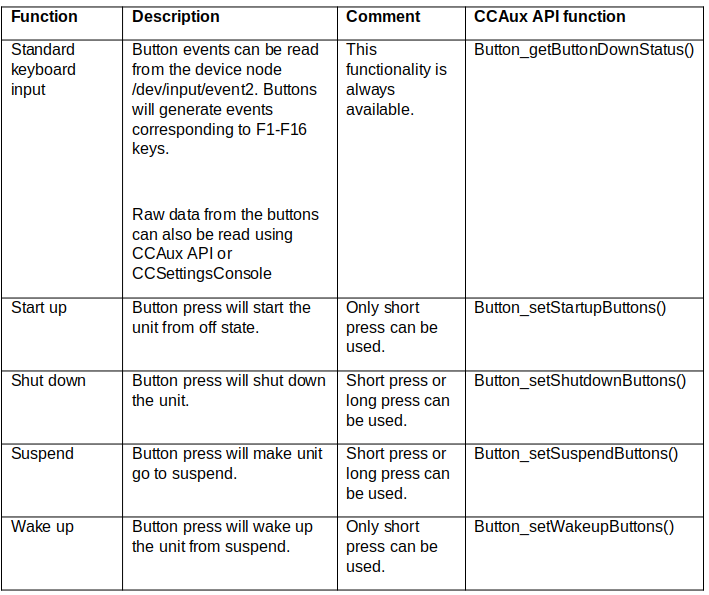
Note that one button can have several functions at the same time. For instance, both start up and shut down. Also note there must always be at least one way to start unit from off. If start up using ignition and pre-ignition (where applicable) is disabled, start up from at least one button must be enabled. For shut down and suspend it is possible to demand a long button press to trigger the function. The time required for a long-press is adjustable using the CCAux API or CCSettingsConsole.
Each button has a backlight LED. The backlight LEDs are programmable using CCAux API or CCSettingsConsole. It is also possible to configure a LED pattern that automatically will be activated during boot up of the unit. If such a pattern is activated, it is up to the user to set the LED status to desired values after boot is finished using a start script or user application.