Window Manager – Overview¶
Window Manager is an easy to use highly configurable Wayland compositor that makes it possible to display and control several client applications simultaneously. It is optimised to work with our latest displays including the CCpilot V700, V1000 and V1200.
Key features:
Display one or several applications simultaneously (C++, CODESYS and more)
Enable configurable layouts with size and position for each client(s)
Instant switching between different layouts
Execution control of shown/minimized applications
Advanced customization of the user interface through QML based components
Easy to get started
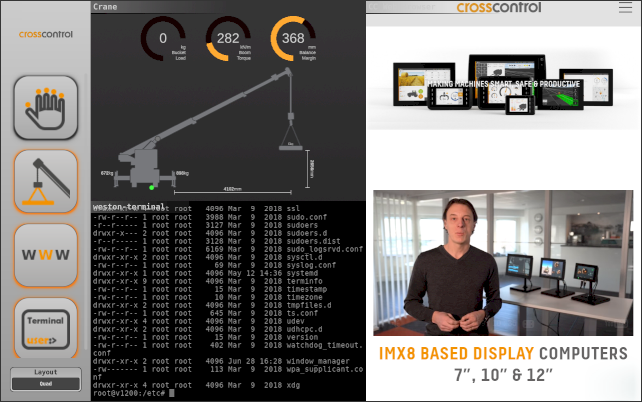
An example of the Window Manager running four applications and showing three of them in the operation area
Window Manager offers several levels of customization.
Using the Window Manager in its default configuration requires minimal setup to control which applications to show and configure how they will be presented to the user.
You can also take the full advantage of the configurability options and create your own user interface by changing properties. These are for example colors, margins or the background image through a configuration file. Customizations can also be done by defining complete custom QML components that replace the default ones used to build up the UI of the manager.
There is no need to program with C++ code or rebuild the manager application to accomplish these changes. For ease of getting started we recommend you to contact one of our field application engineers or our sales organization to get more guidance about the principles behind the advanced configuration possibilities using components.