User Interface¶
The configurator consists of four sections:
Projector selector
Signal overview
Project settings
Footer
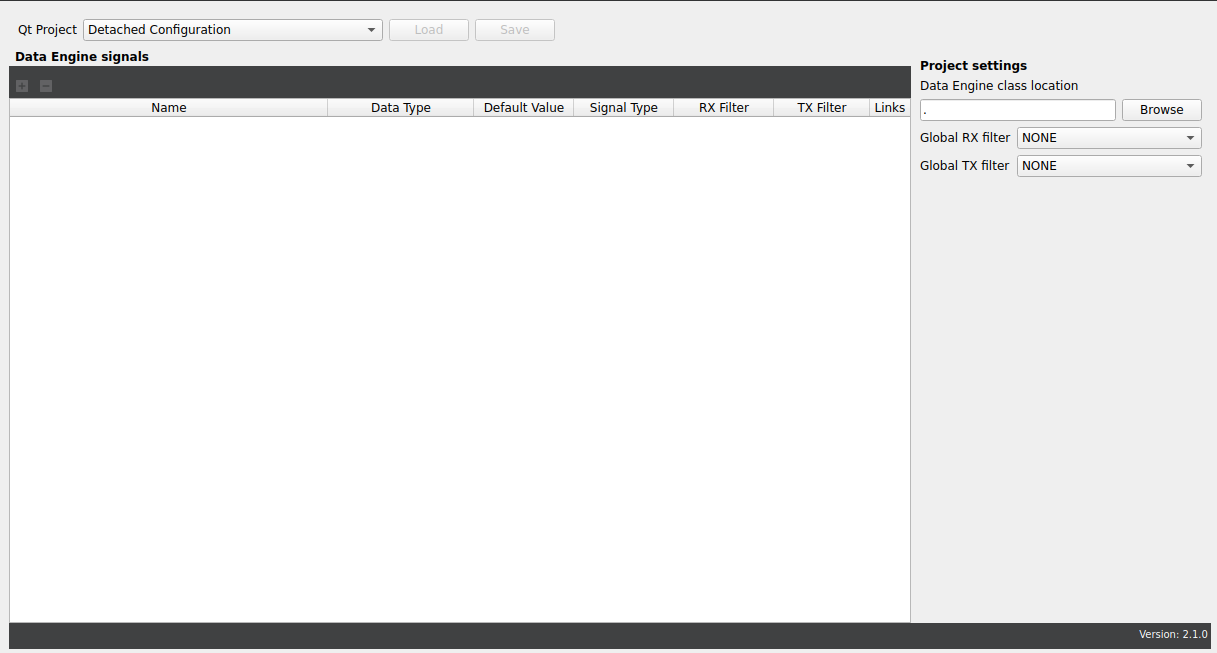
Project selector¶
The top part of the configurator holds the project selector. The drop-down lists all opened projects in Qt Creator. It allows for swapping between projects that should be updated by the plugin. Any existing settings and configurations are automatically loaded when a project is selected from the list of projects. The selected project is synchronized between all LinX Manager plugins.
Detached Configuration is not supported by LinX Manager Data Engine, it is required to have a project loaded to create custom signals. This option is supported by other LinX Manager plugins, such as LinX Manager Fieldbus Access.
Signal overview¶
The table view lists created signals from all LinX Manager plugins. Each column shows information about the signal:
Name - Name of the Data Engine signal.
Data Type - Data type of the signal.
Default Value - Default value of signal.
Signal Type - Subscription type of the signal.
RX Filter and TX Filter - Selected receive filter. See Receive and transmit filters for further information.
Links - LinX Manager plugins which use the signal.
If a listed signal in the overview is disabled, it means it is a “system signals”. These are automatically generated by other LinX Manager plugins and should not be adjusted by a user.
Project settings¶
Default location for generated files can be changed by browsing for a new directory. Default location is on the same
level as the project .pro-file. The generated files are stored in a directory named LinXManager_DataEngine.
The global options for the RX and TX can be adjusted. How these options change the behavior of the generated code is explained in further details in Receive and transmit filters.