13. Buttons for CCpilot V510/V710 and Yukon development board
Depending on your device there are 8 (V510) or 10 (V710) configurable buttons. For Yukon development board 16 buttons are available. The configuration of each button can be done using CCAux API or CCSettingsConsole. All button functions are controlled using the button module in CCAux API or the –button category in CCSettingsConsole.
The following functions are available:
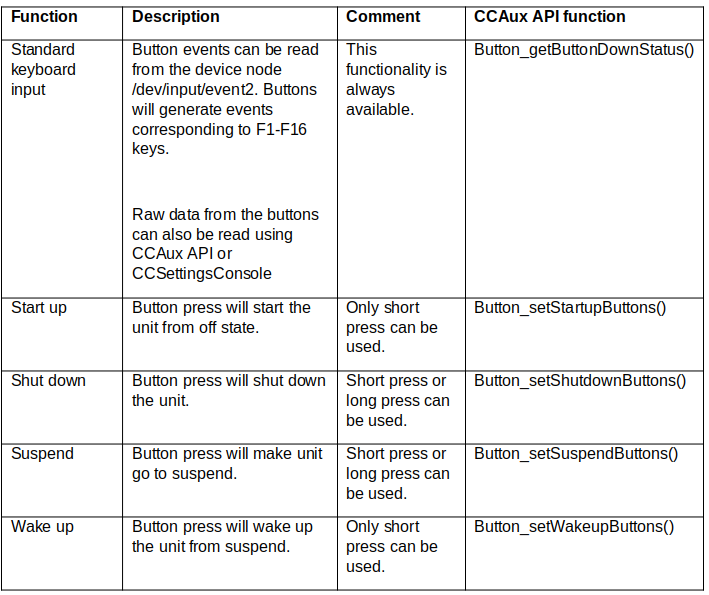
Note that one button can have several functions at the same time. For instance, both start up and shut down. Also note there must always be at least one way to start unit from off. If start up using ignition and pre-ignition (where applicable) is disabled, start up from at least one button must be enabled. For shut down and suspend it is possible to demand a long button press to trigger the function. The time required for a long-press is adjustable using the CCAux API or CCSettingsConsole.
Each button has a backlight LED. The backlight LEDs are programmable using CCAux API or CCSettingsConsole. It is also possible to configure a LED pattern that automatically will be activated during boot up of the unit. If such a pattern is activated, it is up to the user to set the LED status to desired values after boot is finished using a start script or user application.
Technical support
Additional sources of information are available on the CrossControl support site: https://crosscontrol.com/support/ You will need to register to the site in order to be able to access all available information
Contact your reseller or supplier for help with possible problems with your device. In order to get the best help, you should have access to your device and be prepared with the following information before you contact support.
The part number and serial number of the device, which you can find on the brand label.
Date of purchase, which can be found on the invoice.
The conditions and circumstances under which the problem arises.
Status indicator patterns (i.e., LED blink pattern).
Prepare a system report on the device, using CCSettingsConsole (if possible).
Detailed description of all external equipment connected to the unit (when relevant to the problem).
Trademarks and terms of use
© 2022 CrossControl All trademarks sighted in this document are the property of their respective owners.
CCpilot is a trademark which is the property of CrossControl.
The registered trademark Linux® is used pursuant to a sublicense from the Linux Foundation, the exclusive licensee of Linus Torvalds, owner of the mark on a worldwide basis.
CC Linux is an official Linux distribution pursuant to the terms of the Linux Sublicense Agreement
Microsoft® and Windows® are registered trademarks which belong to Microsoft Corporation in the USA and/or other countries.
Arm® is a registered trademark of Arm Limited (or its subsidiaries) in the US and/or elsewhere.
Qt is a registered trademark of The Qt Company Ltd. and its subsidiaries.
CrossControl is not responsible for editing errors, technical errors or for material which has been omitted in this document. CrossControl is not responsible for unintentional damage or for damage which occurs as a result of supplying, handling or using of this material including the devices and software referred to herein. The information in this handbook is supplied without any guarantees and can change without prior notification.
For CrossControl licensed software, CrossControl grants you a license, to under CrossControl’s intellectual property rights, to use, reproduce, distribute, market and sell the software, only as a part of or integrated within, the devices for which this documentation concerns. Any other usage, such as, but not limited to, reproduction, distribution, marketing, sales and reverse engineering of this documentation, licensed software source code or any other affiliated material may not be performed without the written consent of CrossControl.
CrossControl respects the intellectual property of others, and we ask our users to do the same. Where software based on CrossControl software or products is distributed, the software may only be distributed in accordance with the terms and conditions provided by the reproduced licensors.
For end-user license agreements (EULAs), copyright notices, conditions, and disclaimers, regarding certain third-party components used in the device, refer to the copyright notices documentation.