Revision history
Rev |
Date |
Comments |
|---|---|---|
1.4.0 |
2018-11-19 |
Released. Document compatible with devices running CC Linux 1.4.x.x |
1.4.1 |
2019-08-26 |
Added information about peripherals needing reconfiguration after a resume from suspend event. Document compatible with devices running CC Linux 1.4.x.x |
1.4.2 |
2019-12-11 |
Added CCpilot X900 related information. |
2.0.0 |
2021-01-18 |
Document compatible with devices running CC Linux 2.0.x.x |
2.0.1 |
2021-10-18 |
Added V1000/V1200 related information. |
2.0.2 |
2022-03-03 |
Added Yukon development board related information, table for CC Linux 2.0 supported devices and Display MCU firmware update description. |
2.0.3 |
2022-04-27 |
Add a section for Triggers in Software configuration possibilities. |
2.0.4 |
2022-08-26 |
Minor Revisions. |
2.0.5 |
2023-03-03 |
Yukon now supports CfgIn and PWMOut |
2.0.6 |
2023-04-14 |
Document compatible with devices running CC Linux 3.x.x.x |
2.0.7 |
2023-10-30 |
Updated document with info about V510/V710 |
2.0.8 |
2024-08-19 |
Updated document with info about X1200 |
1. Introduction
The devices contained within the CC Linux platform are powerful display computers, communication devices and controllers with a rich set of integrated functions. Together with the CC Linux operating system, they form an open platform that facilitates easy implementation of reliable controls.
With the introduction of CC Linux 3.0 there have been several improvements to the system, which will break compatibility with previous releases of CC Linux.
Sysvinit replaced by systemd: One of the biggest changes is the replacement of sysvinit with systemd. This has been a growing trend with major Linux distributions and has been seen as an advantage for CC Linux users also. The drawback is, that old sysvinit style scripts, as well as udev-rules do not directly migrate to the new system. There are several documents explaining the use of systemd in general that can be found on the internet.
Overlayfs introduced: Previously the rw-part of the filesystem has been mounted as a separate directory and specific configuration files has been given symbolic links to this partition. To make the process easier for the user, overlayfs has been introduced. This overlays the root filesystem with another writeable filesystem that overlays edited files. Thus, files can now be directly modified and overwritten in the visible file system and restored if needed.
For specific details in CC Linux, please refer to the programmer’s manual.
1.1 Scope
This document is intended for anyone handling a device running the CC Linux platform or developing software for such a device. This document is not intended as a complete reference documentation of the CC Linux devices, software, or software development tools. It is intended to introduce the development engineer to the hardware and software, by providing a top-down overview and summary of the device and a description of the intended use. It is also intended to introduce the reader to the software on the target and the host software development tools.
All devices included in the CC Linux platform (at the time of writing: CCpilot VS, 2nd generation CCpilot VI, CCpilot X900, CCpilot V700, CCpilot V1000, CCpilot V1200, CCpilot V510, CCpilot V710, CCpilot V705 and the Yukon development board) are covered within this document. Depending on which CC Linux device model you are using, some features mentioned in this document might be unsupported. If so, it will be clearly stated using a greyed-out icon as shown below. If no icons are used, the feature is supported by all device models.
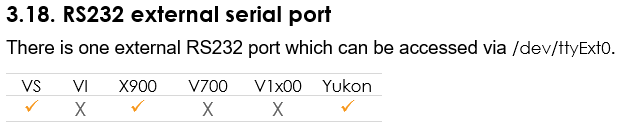
Figure 1: Example of a feature supported by CCpilot VS, CCpilot X900 and the Yukon development board and unsupported by CCpilot VI, CCpilot V700, CCpilot V1000 and CCpilot V1200.
VS |
VI |
X900 |
V700 |
V1x00 |
Vx10 |
Yukon |
X1200 |
|---|---|---|---|---|---|---|---|
Yes |
No |
Yes |
No |
No |
Yes |
Yes |
Yes |
There may be slight differences in behavior of supported features depending on your device model. If so, there will be device specific chapters covering the details at the end of this document. Any such occurrence will be clearly stated in the text.
1.1.1. Currently supported devices on CC Linux 3.0
New products break new ground. This also means that some work is needed to make newer versions of the operating system support older products. This document, which is the Software Guide for CC Linux 3.0, contains information on what features, and functionalities are supported for each product as described in 1.1. Some older devices are not yet supported by the new version of the operating system, thus for those, the “supported devices” table on each occurrence throughout the document can be seen as a hint on what will be supported in CC Linux 3.0 on that particular device when support for it has been implemented. Please contact CrossControl for information about roadmaps of operating system versions and corresponding support for any device of interest.
CC Linux 3.0 supported devices:
VS |
VI |
X900 |
V700 |
V1x00 |
Vx10 |
Yukon |
X1200 |
|---|---|---|---|---|---|---|---|
No |
No |
No |
Yes |
Yes |
Yes |
Yes |
Yes |
1.2 References
[1] CC Linux– Programmer’s Guide
[2] CCpilot VS– Technical Manual
[3] CCpilot VI – Technical Manual
[4] CCpilot X900 – Technical Manual
[5] CCpilot V700 – Technical Manual
[6] CCpilot V1000/1200 – Technical Manual
[7] CCpilot V510/V710 – Technical Manual
[8] CCpilot X1200 – Technical Manual
[9] CCAux API reference documentation
[10] http://gstreamer.freedesktop.org/data/doc/gstreamer/head/manual/html/index.html
[11] https://www.kernel.org/doc/Documentation/filesystems/overlayfs.txt
[12] https://github.com/systemd/systemd
[14] https://freedesktop.org/wiki/Software/systemd/
[14] https://crosscontrol.com/support/knowledge-base/solution-recipes/