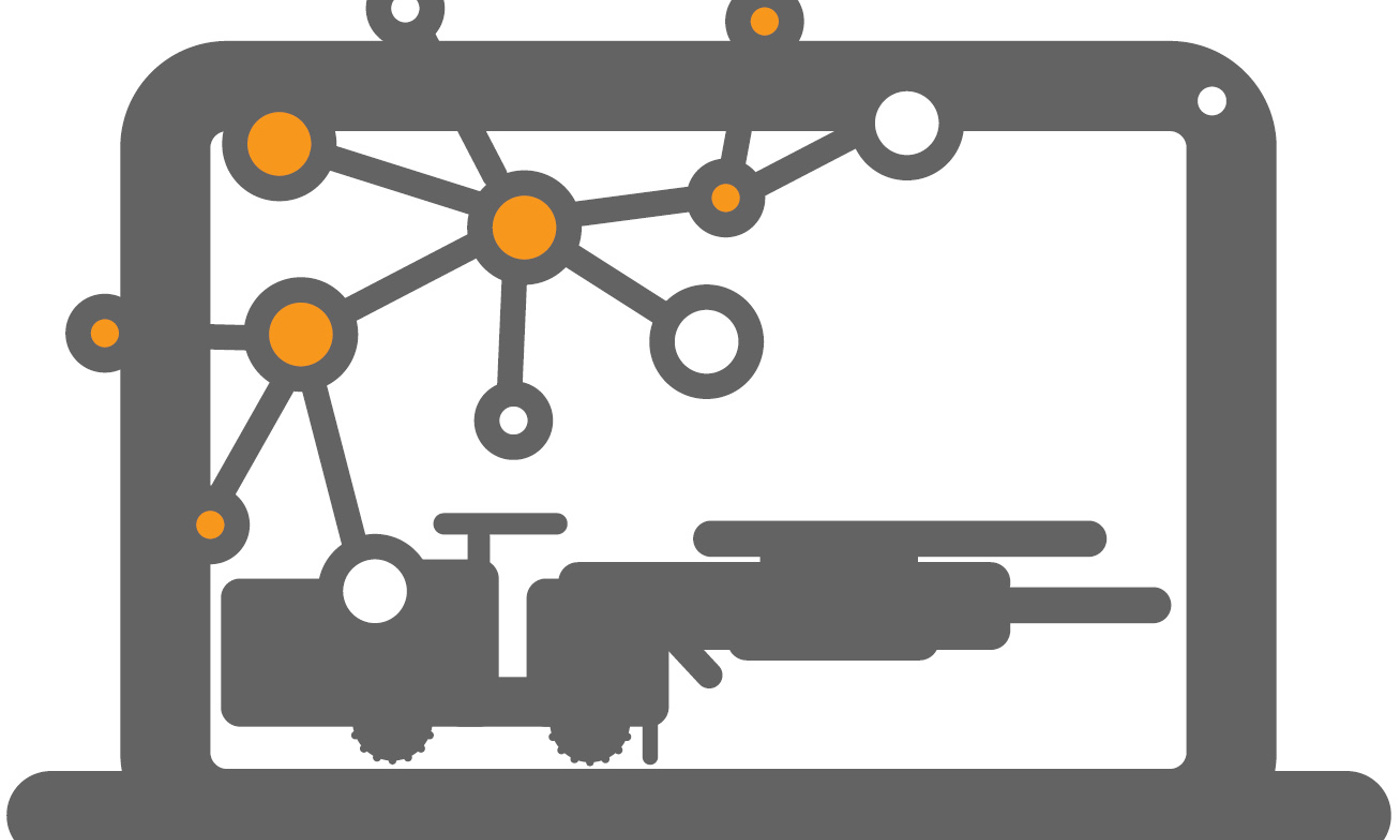
Remote Connectivity
Virtual Network Computing enables a graphical desktop-sharing system that uses the RFB, Remote Frame Buffer, protocol to remotely interact with another device. It transmits user inputs from the target, relaying graphical screen updates as needed between the devices over a network
CrossControl displays from the iMX5 based CCpilot VC and CCpilot VA through to our latest iMX8 displays, like the CCpilot V700, can support Virtual Network Communication, the protocol responsible for sharing screen data between the designated VNC server and VNC clients on target devices, and send updates (user inputs or machine signals) back to the VNC server. The RFB protocol was created to be intentionally simple which can lead to high bandwidth requirements due to a lack of built in compression, but it is possible to reduce the bandwidth requirements through the use of an encoder on both the client and server.
VNC enables remote support functionality with back office teams operating a VNC server to access the target machine. Through this functionality teams can quickly troubleshoot a machine, identify problems, reset any errant settings and if necessary, order the correct parts without ever setting foot on site. The support can go further and set up machines for complex tasks and even guide operators through the work sequence.
The same configuration can take advantage of powerful off-machine compute units to directly control the vehicle or implement without the need for every machine in a fleet to be over-equipped with the most powerful computing hardware.
As VNC is platform-independent, there are clients and servers for many GUI-based operating systems, Linux, Windows, Android, Mac OS and for Java, it is convenient to use VNC to enable remote connectivity for smart devices, allowing relevant machine data to be seen by users over the network. Multiple clients can even connect to the same VNC server at the same time, allowing one powerful system to share its resources and leverage its computing power across a range of machines as they work through more complex tasks and rely solely on their on-board solutions when engaged in simpler operations.